Spellbound Witch Tutorial
Supplies Needed:
PSP, Any version should work, I am using 9
Tube of choice, I am using the awesome artwork of Elias Chatzoudis
www.Elias-design.gr
This is a PTU tube and you need a license to use it, you can purchase that @ PTE Here
Scrap kit of choice, I am using the awesome kit by Pimpd Designz @ PMTWS
http://pimp-your-tags.blogspot.com/
Eye Candy 4000 Gradient Glow (Optional)
Font of choice, I am using MagicSpellJF
Let’s Get Started:
Open up PSP and open up your supplies, minimize them for now.
Open up a new image 700*500, we can resize/crop later if needed.
Open up a frame of choice from your kit, I am using frame 3 from the kit I am using, C/P as new layer, resize this @ 65% smartsize once and sharpen twice.
Click inside your frame, depending how many open spots you have, make sure you click in all, expand by 5.
Open up a paper of choice from your kit, I am using paper 3 from the kit I am using, C/P as new layer, resize twice @ 70% smartsize and then once @ 90% smartsize, sharpen twice, invert and delete the rest that hangs over the frame, bring below the frame layer.
Open up your tube of choice, I took parts of my tube and placed them inside the frame, a close up of the face works good then another part. C/P and a new layer and do so, make sure to resize nicely depending which parts you’re using, sharpen at least twice. Erase any that hangs over the frame, and bring below the frame layer, but ABOVE your paper layer. Add a drop shadow to your tube layers, V&H-1 Opacity-100 Blur-2 Color-BLK. Then add the same drop shadow to your frame layer.
I changed the blend mode to the tube layers, for the close up of the face on mine which also includes her back side, I changed this one to overlay, my other one I changed to Luminance (Legacy).
Take your tube again, the full size one, C/P as new layer, resize once @ 65% smartsize once, and sharpen once, place nicely on top of all layers on your frame nicely. Add same drop shadow as before.
Let’s Decorate The Taggie:
Open up a bottle of choice, I am using bottle 1 and 3 from the kit I am using. C/P as a new layer for one of them, I am doing bottle 1 first, I resized this @ 80% smartsize 3 times and sharpened twice, add same drop shadow, I placed this on the bottom of the taggie on the right side. C/P the other bottle if using one, resize this one @ 85% smartsize 7 times, and sharpen three times, same drop shadow and place this next to the other one, use sample as guide.
Open up some bubbles of choice, I am using the ones from the kit I am using, C/P as new layer, resize this one @ 80% smartsize twice, mirror and then place on the right side of the tag, sharpen twice, place this layer between the bottle layers. Same drop shadow as before.
Open up a broom of choice, I am using the one in the kit I have, C/P as new layer, resize this @ 80% smartsize once then once @ 90% smartsize, sharpen twice, and add same drop shadow as before, place this on the left side of the tag, behind your main tube layer but above all other layers.
Open up a ribbon of choice, I am using ribbon 5 from the kit I have, C/P as new layer, resize this one @ 80% smartsize 4 times and sharpen 3 times, same drop shadow, I placed this over the broom some, on the left side.
Open up a spider web of choice, I am using the one from the kit I have, C/P as new layer, resize this once @ 80% smartsize, sharpen twice, same drop shadow as before, I placed this behind the main tube but above the frame layer, so it should behind all layers but the frame one, so it looks attached to the frame.
Open up a spider of choice, I am using the one in the kit I am using, C/P as new layer, resize this one @ 80% smartsize 7 times, sharpen 3 times, same drop shadow as before, I placed this in the middle of the tag, on top, so it looks like it’s going to go down on the web.
Open up a word art of choice, I am using word art 4 from the kit I have, C/P as new layer, resize this one @ 80% smartsize 4 times and rotate 15 degrees to the right, sharpen 3 times and add same drop shadow as before, I placed this one on the right side of the tag on the left of the tag, above all layers.
Open up a wand of choice, I am using the one in the kit I am using, C/P as new layer, rotate 90 degrees to the right, then resize this @ 80% smartsize 4 times and sharpen 3 times, place behind the main tube layer, make sure it’s above the bottle layers too.
Open up some stars of choice, I am using stars 2 from the kit I have, it’s a cluster form of them, C/P as new layer, resize this one once @ 80% smartsize, sharpen twice and place behind all layers, same drop shadow.
Open your font of choice add your name and any copyright info that belongs, and save as a png or jpg and you’re done!
Thanks for trying my new tutorial, hope you enjoyed it!






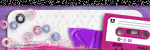
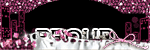
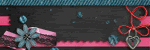

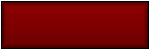
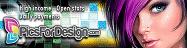

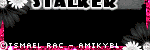
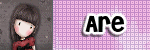

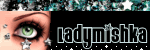

0 comments:
Post a Comment