Mz Pumpkinella Tutorial
September 23rd 2011
By: KMLDesignz
Supplies Needed:
Any PSP version will work with knowledge of knowing your way around them.
Tube of choice, I am using the awesome artwork of Elias Chatzoudis
www.elias-design.gr
You need a license to use it which you can get @ PTE here
Scrapkit of choice, I am using a PTU kit by Sarah’s Designs called Mz Pumpkin @ PMTWS
http://www.pmtws-designsbysarah.blogspot.com/
Font of choice, I am using PinkFlamingo
Eye Candy 4000 Gradient Glow (optional)
Let’s Get Started:
Open up your supplies and minimize for now.
Open a new image 700*500, we will resize/crop later if needed.
From your scrapkit your using, pick out a frame, I am using frame 3 from mine, C/P as new layer and resize this once @ 80% smartsize and sharpen once.
Open up a paper of choice from your kit, I am using paper 6, 7 and 8 from mine since my frame has 3 squares, resize each of these @ 80% smartsize 3 times and sharpen twice. Bring them below the frame layer.
Open up your tube back up and for this part, I selected different parts of the tube, a close up of the face for one and 2 other parts for the other 2 frame squares, erase any that hangs outside the frame and bring these below the frame layer but above the paper layers.
I changed the blend mode to each tube layer to give it a little pop.
The face close up, I changed to Exclusion, the back close up to Hardlight and the front close up to Overlay. Add a drop shadow to your frame layer, V&H-1 Opacity-100 Blur-2 Color-BLK.
Add the same drop shadow to each tube layer as well.
Take your tube again and copy and paste, resize nicely to fit into the tag and place between the frames, same drop shadow as before.
Let’s Decorate The Taggie:
Open up a glitter splat of choice, I am using the glitter splat 1 and 2 from my kit, C/P as a new layer, resize the first one @ 80% smartsize once and sharpen twice, then resize the 2nd one @ 80% smartsize once then again @ 85% smartsize and sharpen twice. Place these both nicely behind all layers.
Take another glitter splat C/P as a new layer and resize it @ 85% smartsize and sharpen once, place behind the other 2.
Open up a spider with a web of choice, I am using the one from the kit, C/P as a new layer, resize @ 70% smartsize three times and sharpen twice, I added a gradient glow of white to mine then added the same drop shadow as before. I placed this on the right side of the taggie below the tube layer.
Open up a ribbon with charm of choice, I am using Ribbon 1 from the kit, resize twice @ 70% smartsize and sharpen twice, I mirrored mine and placed it on the left bottom part of the tag above all layers but below the tube layer. Same drop shadow as before.
Open up a candy of choice, I am using 1 and 2 from my kit, C/P as new layer, I resized both of these @ 70% smartsize five times and sharpened twice, I merged together and placed on the top right of the taggie on the frame corner. Same drop shadow as before.
Open up a button of choice, I am using button 3 from my kit I am using, C/P as new layer and resize 5 times @ 70% smartsize and sharpen twice, same drop shadow and place nicely around the taggie, I duplicated twice to have 3 around the tag.
Open up your font of choice and add your name, I added a gradient glow to mine, this is optional. Add any copyright info that belongs and save as a png or jpg and you’re done.
Hope you enjoyed my new tutorial, thanks for trying it out!






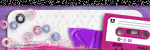
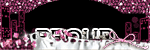
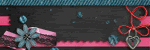

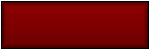
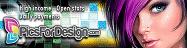

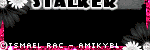
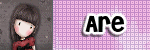

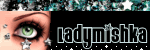

0 comments:
Post a Comment