Naughty School Tease Tutorial
September 19th 2011
By: KMLDesignz
Supplies Needed:
Any PSP version shall work
Tube of choice, I am using the artwork of Keith Garvey
www.garvgraphx.com
and it’s PTU so you need a license to use it from PTE, which you can buy here
Scrap kit of choice, I am using Naughty School Girl by Pimpd Designz
http://pimp-your-tags.blogspot.com/
Eye Candy 4000 Gradient Glow (Optional)
Font of choice, I am using spaghetti-oo by katef
Let’s Get Started:
Open up your supplies and minimize for now, open a new image 700*500, we can resize or crop out later if needed.
On your new image, open up a frame of choice I am using pd-frame-05 from my kit, C/P as new layer and resize this @ 70% smartsize once and sharpen once.
Open a paper of choice from your kit, I am using pd-pp-02 from mine, C/P as new layer, resize @ 70% twice and sharpen twice, bring below the frame layer and erase any that hangs out of the frame, add a drop shadow to your frame layer, V&H-1 Opacity-100 Blur-2 Color-BLK
Now let’s open back up our tube of choice we will be using, I full body shot and close up will work best. On your close up, C/P and and resize once @ 85% smartsize and sharpen once, pick the part you want showing in the frame and erase any that hangs over or any part you don’t want showing. I did this twice for my frame just with different parts of the tube for each side. I changed the blend mode for my first one to Hardlight. Then on my second one, I changed it to Overlay, duplicate once then duplicate again and change this one to hardlight, DO NOT Merge or the effects will go away.
With your tube again, the full length one if using, C/P on top of all layers, resize once @ 85% smartsize and sharpen twice, add clarify to the tube under enhance photo, using 5 for the settings, then add same drop shadow as before.
Let’s Decorate The Taggie:
Now depending which kit your using the supplies will be a little different.
Open up pd-wa-02 or one of choice, C/P and resize @ 85% smartsize 3 times and sharpen at least twice, add a gradient glow of white to it, and then same drop shadow as before, I placed in the top left of my tag above all layers.
Open up pd-ribbon-03 or ribbon of choice, C/P as new layer, resize this @ 85% smartsize twice and sharpen twice, add same drop shadow as before, I placed this on the bottom of the Taggie, below the full length tube layer.
Open up pd-print-01 or print of choice (any splat like element will work too) C/P as new layer and resize this one @ 85% smartsize, sharpen, duplicate once then resize again @ 85% smartsize, I placed both of these behind all layers, peaking out some on the bottom then with the 2nd one at the top, duplicate that one again and mirror it to the other side.
Open up pd-paper-strip or any of choice (any torn paper strip will work) C/P and resize @ 85% smartsize once, sharpen twice and same drop shadow, I placed below all layers but above the print/splat layers, have it peak out some on the top of the tag, duplicate and flip so it peaks out on the bottom as well, erase any that hangs out of the tag on the sides.
Open up pd-book-01 or any of choice (any notebook type book will work) C/P as new layer, resize this @ 85% smartsize 3 times, rotate 10 degrees to the right, sharpen twice and same drop shadow as before, I placed this on the bottom right of the tag above all layers.
Open up pd-pencil or any pencil of choice will do, C/P as new layer, resize this @ 40% smartsize twice and sharpen twice, same drop shadow. I placed this above the notebook so it looks as its laying down on it.
Open up pd-kiss, or any kiss print type thing will work, C/P as new layer, resize this @ 20% smartsize once and then once @ 40% smartsize, sharpen three times, I duplicated mine a few times and placed them around the tag, use sample as guide, same drop shadow to all that you duplicate. You can merge these together if you want.
Open up pd-sucker-02, or any lollipop of choice will do, C/P as new layer, resize once @ 45% smartsize and then once @ 70% smartsize, rotate 10 degrees to the right, sharpen twice, and add same drop shadow as before. I placed mine on top of the notebook next to the pencil some.
Open up pd-wa-01 or one of choice, C/P as new layer, resize this @ 70% smartsize once and sharpen once or twice, same white gradient glow and then same drop shadow as before, I placed this on the right side of the tag some.
Open up pd-tape-01, or any tape type of choice will do, C/P as new layer, resize @ 40% smartsize twice and sharpen three times, I placed this over the lollipop layer, then duplicate once and rotate to the right 90 degrees.
Open up pd-laptop or once of choice, C/P as new layer, resize this @ 40% smartsize twice and rotate 10 degrees to the right, sharpen twice and same drop shadow as before, I placed above the notebook layer some, use sample as guide. I then added a kiss inside the screen of the laptop from the kisses we did, just duplicate again to get one.
Open up font of choice, add your name and a gradient glow if you want, and any copyright info that belongs and save as a png or jpg and you’re done!
Hope you enjoyed my new tutorial, thanks for viewing it!






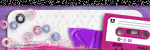
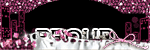
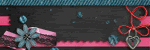

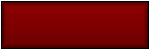
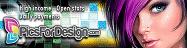

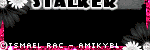
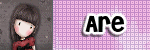

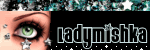

0 comments:
Post a Comment