
Grunge Scrap Tag Tutorial
Written By KMLDesignz08
September 28th 2008
Supplies Needed
Picture Of Choice
Font Of Choice Or One in the supplies
Filter Factory J Plugin
Eye Candy 4000 gradient Glow
Get those here:
Embellishments of Choice
Scrapkit of Choice:
One I used is a PTU Kit by Stacey's Designs
and you can purchase it here. Its called Starry Nite
http://snmcreationz.blogspot.com/
http://snmcreationz.blogspot.com/
Other Supplies: Here
Let's Get Started
Open up a new image 600*400 we will resize later.
Open up your graphic of choice you are going to use ( remember it doesn't have to be a celeb)
Copy and paste this graphic on the new image and resize it down some, depending on the size of your graphic your using.
I then sharpened it twice using the unsharpen mask under adjust with these settings
Radius- 1.00 Strength- 64 Clipping- 4 Luminace NOT checked
and added the filter factory j plugin and used toners with these settings
Red- 20 Green- 14 Blue- 44
I did that at least 3 times or you can do more if you like.
Open up the SBS_WPO2_scratchyOverlay and copy and paste on your image, then resize this @ 40% smartsize all layers NOT checked 2 times, then resize it again @ 60% smartsize once and then grap the deform tool and make it fit around the graphic with this. Then duplicate that layer then merge together with just the graphic.
Then I added the gradient glow around this picture using the eye candy plugin and with these settings
Glow Width- 3.00 Soft Corners- 25% Overall Opacity- 100
Draw Only Outside Selection checked
Then use type- Thin and make it white or which ever color you want.
Add drop shadow
V&H- 1 Opacity- 100 Blur- 3.00 Color- BLK then repeat with -1 for that.
Open up the SK_JuneBuzz_Elements1 (8) and copy and paste on your image your working on, Resize this at 20% smartsize once, then at 50% smartsize, Sharpen this with the unsharpen mask with these settings
Radius- 1.00 Strength- 64 Clipping- 4 Luminace NOT checked
Rotate this at 5 degrees to the left then bring it below your graphic and make it peek out some.
Then drop shadow this layerV&H- 1 Opacity- 100 Blur- 3.00 Color- BLK
Time To Decorate Your Tag
I used the supplies in the kit I used
Open up the paper of choice and copy and paste as a new layer on your image, resize this down some so its in a nice square and bring below your graphic and notebook layers.
Add the same gradient glow around the paper your using and use the same drop shadow you used on your graphic.
Add any embellishments of choice and decorate your tag to your likeing.
Open the font I supplied and if you used a celeb add there name on the tag and rotate it some so its going on the side of the paper layer, add the drop shadow you used on the notebook layer and then change the blend mode to overlay and lower it down some to your likeing.
Add any copyright/watermark and that's it.
Hope you enjoyed the tutorial





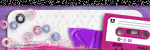
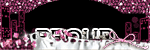
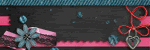

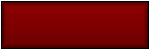
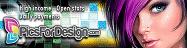

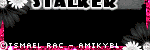
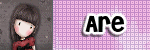

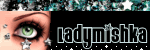

1 comments:
Nice post.Very interesting blog.
Regards,
image clipping services
Post a Comment