Seduced By Hollywood Tutorial
October 19th 2011
By: KMLDesignz
Supplies Needed:
PSP, any version should work, I am using PSP 9
Tube of choice, I am using the awesome work from Marco Guaglione, this was a limited edition tube but you can purchase his art @ PTE here
Scrap kit of choice, I am using a PTU kit from Pimpd Designz called Hollywood
Font of choice, I am using PlumeroScript
Let’s Get Started:
Open up your psp and supplies, minimize for now and open a new image 700*500, we will resize later if needed.
Open up a film strip frame of choice, I am using the one in the kit I have, C/P as new layer, rotate this 10 degrees to the right, then resize this @ 80% smartsize 3 times, sharpen twice, now with your magic wand, click inside each frame, then expand by 5, open up a paper of choice from your kit, I am using paper 9 from the kit, C/P as new layer and resize 4 times @ 80% smartsize, sharpen 3 times, click invert, then delete the rest that hangs over, invert again then select none, bring this below your frame layer. Add a drop shadow to your frame layer, V&H-1 Opacity-100 Blur-2 Color-BLK.
Open up another frame of choice, a circle one will do best, I am using the silver circle frame in the kit I have, C/P as new layer, resize 3 times @ 80% smartsize and sharpen twice, place this behind your film strip frame some and adjust it so its in the middle. Open up another paper of choice, I did paper 11, C/P as new layer and resize some @ 80% smartsize, sharpen three times and erase any that hangs over, I then picked another paper, paper 6, and did the same as I just did but then I changed the blend mode to Hardlight and lowered the opacity some so it looks blended in. I put it @ 82, you can play with it.
Open up your tube of choice, pick some parts of your tube to put inside the film strip frame, with different parts in each, resize nicely and sharpen at least twice, erase any that hangs over, once done I changed each layer of the tube to a different blend mode, the top, is Overlay, the middle is Luminance Legacy, and the last one is Hardlight, You can play around with them and pick which you like. Then take your main tube and C/P as new layer again, resize once @ 80% smartsize, sharpen once and add same drop shadow as before, place above all layers, add the same drop shadow to the other frame and tube layers.
Let’s Decorate The Taggie:
Open up a film reel of choice, I am using the film reel 1 from the kit, C/P as new layer, resize twice @ 80% smartsize and sharpen twice, same drop shadow as before, bring this below your circle frame and above the paper layers in that one.
Open up a sparkle of choice, I am using the one in the kit I have, C/P as new layer, I resized this @ 80% smartsize twice and sharpen it twice, add same drop shadow, I put this in the circle frame, above the paper and film reel, erase any that hangs over.
Open up a ribbon of choice, I am using ribbon 1 from the kit, C/P as new layer, rotate 90 degrees to the left so it face upright if it doesn’t, resize this 3 times @ 80% smartsize and sharpen 3 times, same drop shadow as before, I placed this on the first film strip frame.
Open up another ribbon of choice, this time I am using ribbon 4 from the kit, C/P as new layer, resize this one 2 times @ 80% smartsize and sharpen twice, same drop shadow as before, I placed at the bottom of the tag above all layers but the main tube layer.
Open up a pair of sunglasses of choice, I am using the ones in the kit I have, C/P as new layer, rotate 10 degrees to the left, resize these @ 80% smartsize 7 times, sharpen 3 times, I placed this one the first ribbon we did. Same drop shadow as before.
Open up a martini glass of choice, I am using the one in the kit, C/P as new layer, resize this @ 80% smartsize 4 times and sharpen 3 times, same drop shadow as before, place this above all layers on the left side of the tag some.
Open up a print splat of choice, I am using print 2 from the kit I have, C/P as new layer, resize this @ 80% smartsize twice and sharpen twice, same drop shadow as before, duplicate and then flip and mirror, place both of these behind all layers, having them peek out some on top and bottom, use sample as guide to place them.
Open up a word art of choice, I am using word art 5 from the kit, C/P as new layer, now depending on which one your using, resize nicely to fit on the tag, I placed mine near the martini glass above it, so it looks like the glass is sitting in the middle of the words. I also added a gradient glow to mine, this is optional for you to do if you want. Add same drop shadow as before.
Open up your font of choice and add your name to the tag and any gradient glow and the correct copyright info that belongs and save as a png or jpg and you are done with the tut!
Thank you so much for trying my new tut, I hope you enjoyed it!






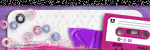
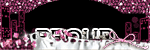
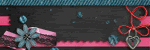

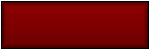
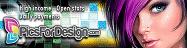

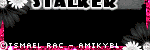
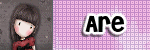

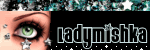

0 comments:
Post a Comment