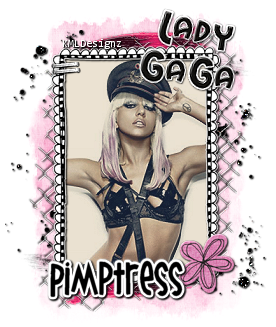
Emo Cutie Tutorial KMLDesignz
Supplies Needed
Scrap kit Of choice,
I am using PTU Emo Cutie By Pimpd Designz
http://pimp-your-tags.blogspot.com/
You can purchase that here and here
Font of choice I am using Wish I Were Taller
Graphic of choice or tube, which ever you like.
Factory J Filter Plugin, you can get here
Other supplies here
Let's get started.
Open up a new image 600*400 we will resize later
Open up pd-frame4 or one of your choice, copy and paste as a new layer
resize this @ 70% smartsize, I did mine 3 times, sharpen once.
Using your magic wand, click inside your frame, expand by 3
copy and paste your graphic of choice, depending on your graphic
resize @ 70% smartsize till it fits nicely in your frame.
Invert, delete, select none and bring below the frame layer.
I then applied the clarify to the pic using 5, this is under enchance photo in PSP.
Sharpen image twice.
Then I used Factor J filter toners with these settings
Red-10 Green-15 Blue-25, I did it twice, play around till you like it.
Add a drop shadow to your frame layer
V&H-1 Blur-2.00 Opacity-100 Color-BLK
Time to decorate your taggie :)
Now depending on what kit you use, this will be different but here we go.
Open up the pd-glitter-01 and copy and paste as a new layer.
I resized this once @ 70% smartsize and sharpened twice, added the same drop shadow as before.
Open up the pd-flower-01 and copy and paste as new layer, I resized this 4 times @ 70% smartsize
and sharpened twice, and used the same drop shadow as before.
Open up pd-fastener-02 and copy and paste as a new layer, resize this 4 times @ 70% smartsize
I sharpened 4 times and duplicated once then merged the two together. Duplicate once more and
bring it down some so it shows two, use sample as guide.
Open up pd-paint-01 and copy and paste as a new layer, resize 4 times, sharpen twice.
I placed mine behind all the other layers, duplicated once, flipped it and then mirrored it.
Open up pd-paint-02 and do the same as the one we just did.
Open up pd-pp-09 and copy and paste as a new layer, resize once @ 85% smartsize
Open up the mask in the supplies or one of your choice, apply the mask to the paper.
I used the deform tool and dragged my edges in so it fit nicely behind the tag.
Open up the wire fence in the supplies, copy and paste as a new layer
resize this @ 70% smartsize a few times, sharpen twice and place above the black glitter layer
duplicate once and flip it and then mirror, use tag as a guide so it peaks out some.
I also used an Alpha set because I used a celebrity in my tag, you can do this as well.
Pick out your font of choice, put your name on your tag and any copyright info and save as png or jpg.
Your done, hope you enjoyed my new tutorial, I love seeing results ;)





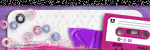
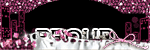
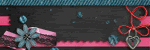

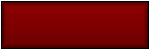
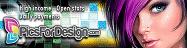

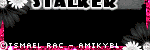
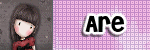

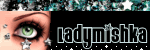

0 comments:
Post a Comment