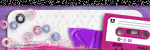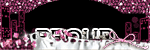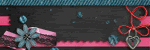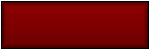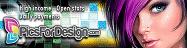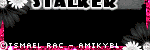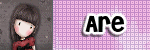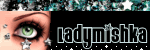Shabby Little Me Tutorial
By KMLDesignz
April 30th 2011
Supplies Needed
Paint Shop Pro 9 (can be done in any version)
Tube of choice, The one I am using is a PTU one by Zebrush
http://picsfordesign.com/en/
You need a license to use them, you can get them here
Scrap kit of choice, I am using Shabby Little Me PTU kit by Pimpd Designz
http://pimp-your-tags.blogspot.com/
You can purchase that here and here
Font of choice, I am using is, sinisterSam
Filter Factory J Toners plugin (optional)
Let's get started
Open up your supplies you are going to use and minimize them in PSP for now
Open a new image 700*500, we will resize later.
Open up pd-frame-06, copy and paste as new layer, resize @ 70% smartsize twice, then
sharpen twice.
Open up pd-pp-10, resize twice, and sharpen once, copy and paste as a new layer, bring below your frame layer.
Using your magic wand, click inside your frame layer,back on your paper layer
invert and delete so the excess of the paper is gone.
Add a drop shadow to your frame layer
V&H-1
Opacity-100
Blur-2.00
Color-BLK
Open up your tube you are using, depending on your tube, resize to your liking so it
fits nicely on your tag, sharpen once or twice, add same drop shadow as before.
This is optional but I added filter factory J toners to my tube, with these settings
Red-10 Green-14 Blue-9
Time to decorate the tag.
Open up pd-flowers-01, copy and paste as a new layer, resize once @ 70% smartsize and sharpen once.
I brought this below the frame layer and made it peak out some, then duplicate it and flip
then mirror it and place it on the other side so it peaks out some as well. use my tag as a guide.
Add the same drop shadow as before to the flower layers.
Using the same flower we just did, I pasted them again and put them above the paper
layer and put them nicely in the frame, you will need to click inside the frame layers
with your magic wand, then back on the flower layer we just made, invert then delete the
excess that hangs over.
Open up pd-button-01, copy and paste as a new layer, resize this @ 50% smartsize twice.
Add the same drop shadow as before, duplicate it once and place them nicely on the tag.
You can use my tag as a guide or place were you like them.
Open up pd-flowers-03, copy and paste as new layer, resize @ 70% smartsize 3 times, sharpen twice.
I placed this one on the bottom left corner of the tag. Add same drop shadow as before.
Open up pd-print-02, copy and paste as a new layer, rotate to the right @ 90 degrees.
Resize this @ 70% smartsize twice, sharpen twice and add a inner bevel with these settings
Bevel-#2 width-5 smoothness-5 Depth-2 Ambience-2
Shininess-4 Angel-315 Intensity-50 Elevation- 30 and color is white
Duplicate this once and mirror it so it peaks out some on the other side, I put these below
the all the layers.
Open up pd-glitter-01, copy and paste as a new layer, resize @ 70% smartsize once, duplicate
once and mirror it and then flip it, I erased some that peaked out too far, use my tag as guide.
Add same drop shadow as before.
Open up pd-heart-01, copy and paste as a new layer, resize 3 times @ 70% smartsize and sharpen once.
Add same drop shadow as before, I place this in the top right of the tag.
Open up pd-glitter-02, copy and paste as new layer, resize once @ 70% smartsize and once @ 85%
smartsize and sharpen once and add same drop shadow as before, I placed this behind all layers.
Open up pd-string-01, copy and paste as new layer, resize twice @ 70% smartsize, sharpen once
and add same drop shadow as before, I placed this behind all layers and had it peak out some
on the top right of the tag like a bow.
Open up pd-heart-02, copy and paste as new layer, resize once @ 70% smartsize, sharpen once
and add same drop shadow as before, I put these below the frame layer like the flowers, duplicate one
and arrange them so they look nicely. Use my tag as a guide.
Open up pd-frame-02, copy and paste as a new layer, resize once @ 70% smartsize, sharpen and
add same drop shadow as before, I placed this behind all the layers and had it peak out. Use
my tag as a guide or place to your liking.
Open up your font of choice, add your name and any copy right info that belongs and your watermark.
Save as a png or jpeg and your done. I hope you enjoyed my tutorial!